
Streaming services are all the rage right now, especially among cord-cutters ditching pricey, outdated cable packages for a fresh experience. Sling TV and YouTube TV are two big players leading this charge with innovative live TV options.
Sling TV kicked off in 2015, offering a variety of channel packages and price points, aiming to cater to anyone looking to cut the cable cord but still keen to catch their favorite live shows. With its à la carte channel selection and wallet-friendly options, it’s been quite the favorite for those looking to customize their viewing.
YouTube TV came onto the scene later but has quickly gained ground because of its more comprehensive channel offerings and intuitive interface that leverages Google’s superior technology. If you’re big on recording shows to watch later, YouTube TV’s unlimited DVR makes it a pretty sweet deal.
In this article, we’re putting Sling TV and YouTube TV head-to-head to help you make the right choice. Whether you’re a sports fanatic, news junkie, or lifestyle channel lover, we’ll break it all down so you can pick the service that best suits your needs.

Feature Face-off: Comparing Core Packages and Pricing
When it comes to putting your money where your mouth is, knowing what you get from each buck is crucial. Sling TV and YouTube TV both have their pricing strategies that cater to different needs, making the selection process interesting, to say the least.
Sling TV takes pride in its flexibility. Offering two main packages: Sling Orange and Sling Blue, each coming at a friendly price point, it’s easy to stack on add-ons for a bit more variety. Choose Orange for a more sports-centric collection or Blue if you’re after news, entertainment, and a good dose of kids’ content. The beauty here is mixing them to fit your vibe, though it could end up costing a bit more if you blend them frequently.
Now, sliding over to YouTube TV, things look a bit different. While it might come off heavier on the wallet with a higher monthly fee compared to Sling’s more affordable options, it brings the heat with a much larger channel selection right off the bat. It’s all about simplicity and getting a full house of channels without the fuss of picking and choosing each line-up.
For someone looking for budget-friendly customization, Sling TV makes a persuasive case. On the other hand, if having it all under one package with no picking stress is your thing, YouTube TV is solid. It’s always good to weigh the ease-of-use with the flexibility you’re after. Depending on what you value most—uninterrupted variety or tailored content, there’s a choice that fits better.
In summary, both have their appeal, but it’s all about aligning what’s on offer with what you need. Whether it’s Sling’s chop-and-change approach or YouTube’s powerhouse package, knowing how each caters to your viewing habits is key. Think about your wallet, your favorite pastimes, and dig in!
Channel Lineup: What’s on the Menu?
Flipping through channels is a big deal when picking the right streaming service. Nobody wants to miss out on their favorite channels, right? Let’s dive into what each has to offer.
Sling TV might seem modest at first glance, but it has versatility up its sleeve. With Sling Orange, be ready to enjoy ESPN, Disney Channel, and Freeform, while Sling Blue packs channels like NBC, Fox, and Bravo. Mix ’em up if you want, but keep an eye on that final bill! However, you’ll find some disappointments too. Major networks like CBS are AWOL, meaning it might not be the best choice if those are non-negotiable for you.
YouTube TV, on the flip side, goes grand with over 85 channels included in its standard package. ABC, CBS, NBC, and Fox are all here, making it a hit for folks who can’t miss their local network programs. Plus, sports lovers have got the likes of ESPN, NBA TV, and MLB Network to cheer for. But don’t get too comfy—missing channels like A&E and the History Channel may be a dealbreaker for some.
For your daily content dose, knowing which channels are missing can be just as important as what’s available. If a variety of lifestyle and reality TV options are your go-to, it’s worth comparing side-by-side to see where each might fall short.
Ultimately, your perfect service depends on your watchlist. Do you want a broad network selection or prefer focusing on specific channels? Shuffle through what each offers against what you can’t live without, and you’re on the path to finding what fits like a glove!

User Experience: Streaming Quality and Additional Features
Getting the best viewing adventure isn’t just about what you watch—it’s also about how. Streaming quality and extra perks can make or break how you enjoy your downtime, so let’s see how Sling TV and YouTube TV stack up.
Sling TV gives you solid streaming, but your connection speed plays a big role in how smooth things go. High-quality streams won’t be an issue if your internet can keep up. Just remember, the cheaper price might mean you see a cap on the number of streams you can handle at once across devices.
Exploring the interface, Sling TV keeps it straightforward, though some users find the navigation could use a little polish. It’s got DVR capabilities, but with a limited storage unless you upgrade your plan. Ideal if you’re a casual watcher, but maybe not if recording every episode is your thing.
Jumping over to YouTube TV, brace yourself for a clean, intuitive interface resembling its namesake’s popular layout. Streaming quality is typically top-notch, with little to no buffering if your internet’s up to par. It allows up to six user accounts per household, giving everyone their own library and recording space.
And speaking of recordings—let that unlimited DVR storage wow you! Record shows till your heart’s content, no upgrades necessary. Navigate smoothly through its menus and find a comfy spot for whatever show or sports event tickles your fancy.
Each service has its perks and quirks, hinging on what you prioritize: budget-friendly customization or built-in simplicity with unlimited perks. Mapping your needs with these features highlights which one’s cruising at your streaming speed.
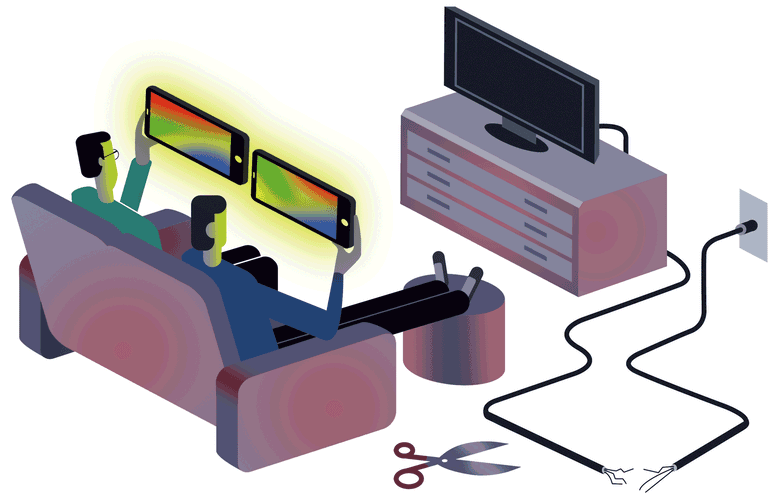
Conclusion: Which Service Reigns Supreme?
Wrapping things up, Sling TV and YouTube TV each bring something to the table that could make them the perfect fit for different viewers. The choice really hinges on what kind of viewer you are and what matters most when you’re deciding how you watch TV.
Sling TV stands as a budget-friendly option, great for those who enjoy building their channel packages piece-by-piece. Its flexibility is its strong suit, but do keep in mind the potential cost of add-ons and some major channel absences. If you prioritize choice and customization on a tighter budget and can live with a few missing networks, it could be a solid pick.
On the flip side, YouTube TV’s higher price point incorporates extensive channel offerings, making it a breeze for those wanting everything under one roof. Its renowned interface and unlimited DVR perks shine brightly, appealing massively to tech-savvy users who appreciate a fully-loaded content experience without the headache of customizing channels.
Is Sling TV better than YouTube TV? Well, better is subjective. For some, better means affordable and customizable. for others, it’s all about robustness and convenience. The downsides each bring to the table are aspects to weigh up against your particular desires.
To sum it up from a consumer’s point of view, evaluate your must-have channels, budget, and preferred features. This analysis will guide you towards the right choice and crown your reigning champ of live TV streaming, tailored to fit your lifestyle just right.
